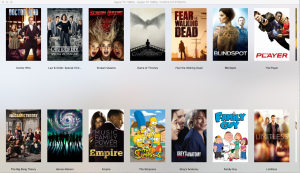Markdown is a fast and efficient way to write content for the Web. It’s easy to write, easy to read, and easily converted to HTML. It empowers writers and bloggers to write without the use of overcomplicated and visually exhausting code.
The syntax was created by John Gruber in 2004 and became popular in blogs and forums. It’s used on Reddit, Trello, GitHub, Stack Overflow, SourceForge, and Stack Exchange. Chances are, you’re familiar with it already.
Markdown offers a number of benefits to writers and bloggers, but by default, WordPress doesn’t support it. You need to either convert your Markdown to HTML before pasting it into WordPress, or use a plugin.
In this article, we’ll cover five of the best Markdown plugins for WordPress. Just to be clear from the beginning: it’s best to avoid having more than one active at the same time, and to avoid surprises with formatting by using the text editor rather than the visual editor.
Now, let’s dive in.
Markdown Plugins for WordPress
Here are five WordPress Markdown plugins that are actively developed and work with recent versions of WordPress.
1. WP Githuber MD
WP Githuber MD is an all-in-one Markdown plugin that uses GitHub Flavored Markdown. It’s under active development and offers syntax highlighting, a live preview pane, spell check, image paste, and can convert HTML to Markdown. Markdown can be individually enabled or disabled for each post.
When enabled, your posts are saved in Markdown for ease of editing. The plugin parses the Markdown to HTML and saves the results into wp-posts.post_content. This ensures that your posts will display correctly even if the plugin is turned off.
A toolbar is offered at the top of the editor. It includes icons for formatting, headers, lists, links, images, and more. When I tested the plugin, I learned that lists are not continued automatically on pressing enter. A new number, hyphen, or asterisk needs to be typed on each line.
The plugin is highly rated and updated regularly. It’s the best WordPress Markdown editor I’m aware of.
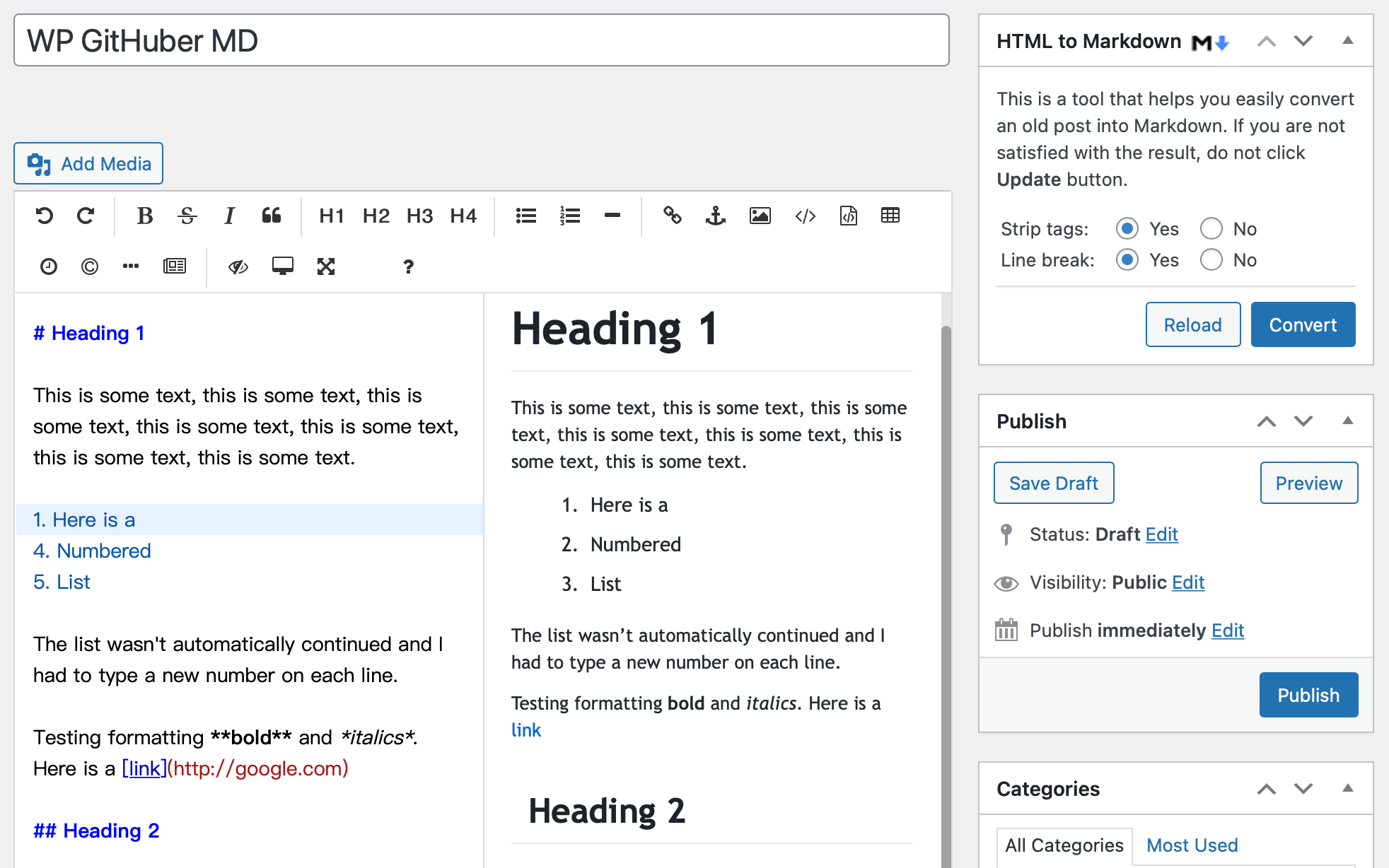
2. Jetpack
Jetpack is a well-known plugin by Automattic that gives self-hosted WordPress installations the same feature set as you find on WordPress.com. And that includes Markdown. The plugin currently follows CommonMark syntax that supports tables, footnotes, and more.
Markdown editing needs to be manually activated from Jetpack’s settings, and LaTeX can be separately enabled for writing mathematical equations and formulas. You can then create and edit posts in Markdown using either the Block Editor or Classic Editor. Unfortunately, neither syntax highlighting nor a Markdown preview pane are offered.
If you use the block editor, a new Markdown block will become available. If you use the classic editor, you’ll get the best results in the text editor. The visual editor can produce unexpected results.
The Markdown version of your post is retained for future editing, and the published post is saved in HTML automatically, so that your site will still look good even if the plugin is deactivated. Markdown comments are also supported.
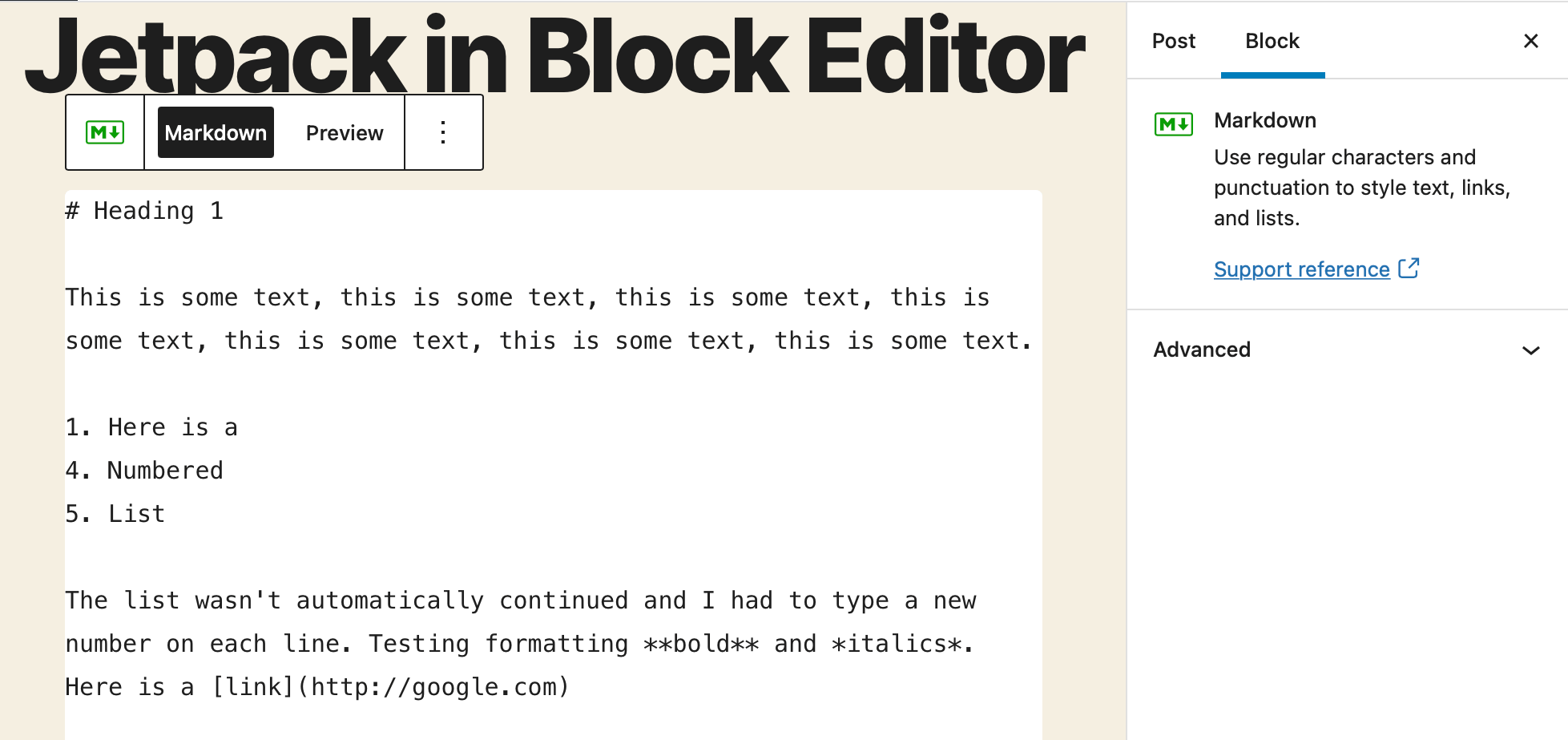
3. WP Editor.md
WP Editor.md is a WordPress Markdown editor with syntax highlighting and a preview pane. Unfortunately, very little documentation is available for it. It resembles WP Githuber MD’s interface and uses the Markdown module from Jetpack for parsing and saving content. When I tested the plugin, lists in the preview pane appeared double-spaced but looked fine when published.
However, when it converts your posts to HTML it seems to save in that format. This frustrated one user who had been using Jetpack previously. He was surprised to learn that all of his Markdown posts were no longer in Markdown.
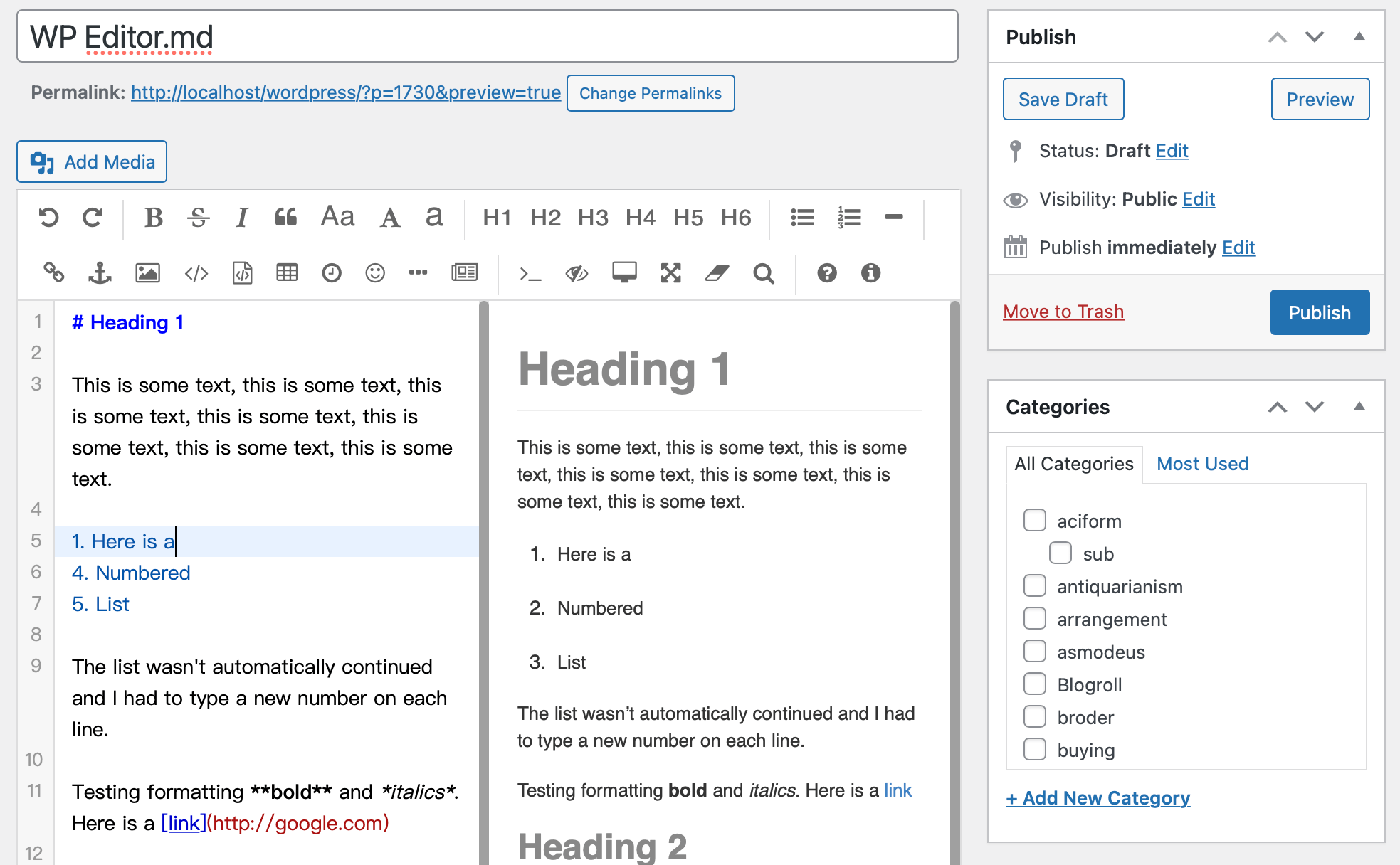
4. Import Markdown
I’m cheating a little with this plugin. Import Markdown isn’t a Markdown editor but instead imports Markdown files you created elsewhere into WordPress.
The Markdown is parsed and saved as HTML. Various flavors of Markdown are supported. Just select one of the five parsers that are included.
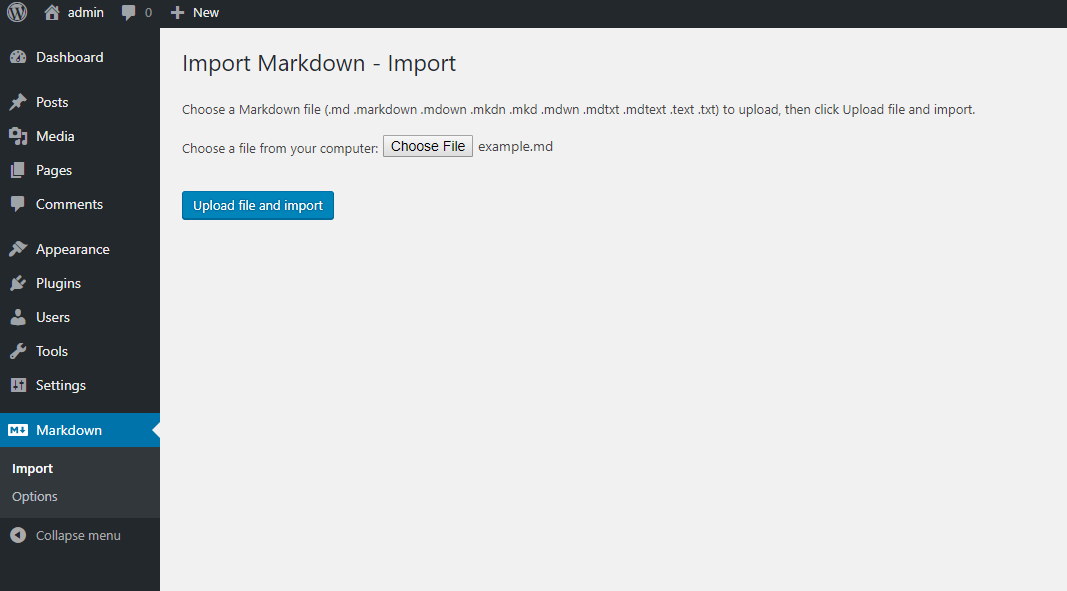
5. Iceberg
Iceberg is a unique, flexible writing editor for crafting posts in Markdown with the WordPress block editor. Iceberg allows you to write within the WordPress block editor in a way that feels much more natural than working with “blocks”. As Iceberg puts it:
Our goal is not to remove blocks, but rather to deemphasize them — and any non-essential elements within the editor — to promote a focus on writing.
Iceberg costs $49.
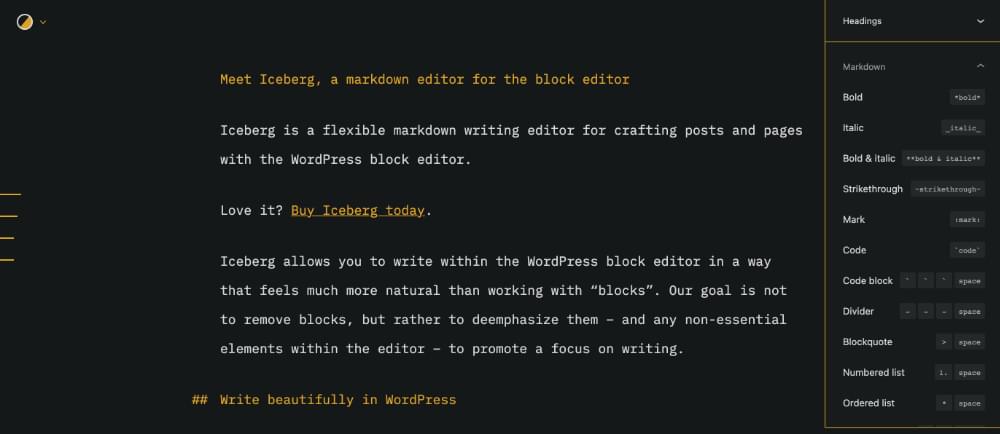
Markdown Plugins to Avoid
Sadly, the list of available WordPress Markdown plugins is surprisingly short. That’s largely because many of our former recommendations have not been maintained and no longer work with recent versions of WordPress.
You may come across them when checking out older roundups and reviews, so I’ll list them here so that you don’t waste your time.
- PrettyPress was closed in 2018 and is no longer available for download.
- Typewriter hasn’t been updated in eight years and may have compatibility issues with recent versions of WordPress.
- Markdown QuickTags was closed in 2018 and is no longer available for download.
- Easy Markdown hasn’t been updated in five years and is no longer available from the developer’s website.
There’s also one actively developed plugin that I can’t recommend. WP-Markdown is a commercial plugin that looks promising but most of the reviews it has received in the last year have been one star.
It looks attractive and seems feature-rich, but I can’t comment on its effectiveness because the free version is crippled. It only enables dark mode in WordPress and doesn’t offer any Markdown features.
It also aggressively markets the paid version. You have to pay $52.15/year or $89.95 lifetime to unlock the Markdown editor.
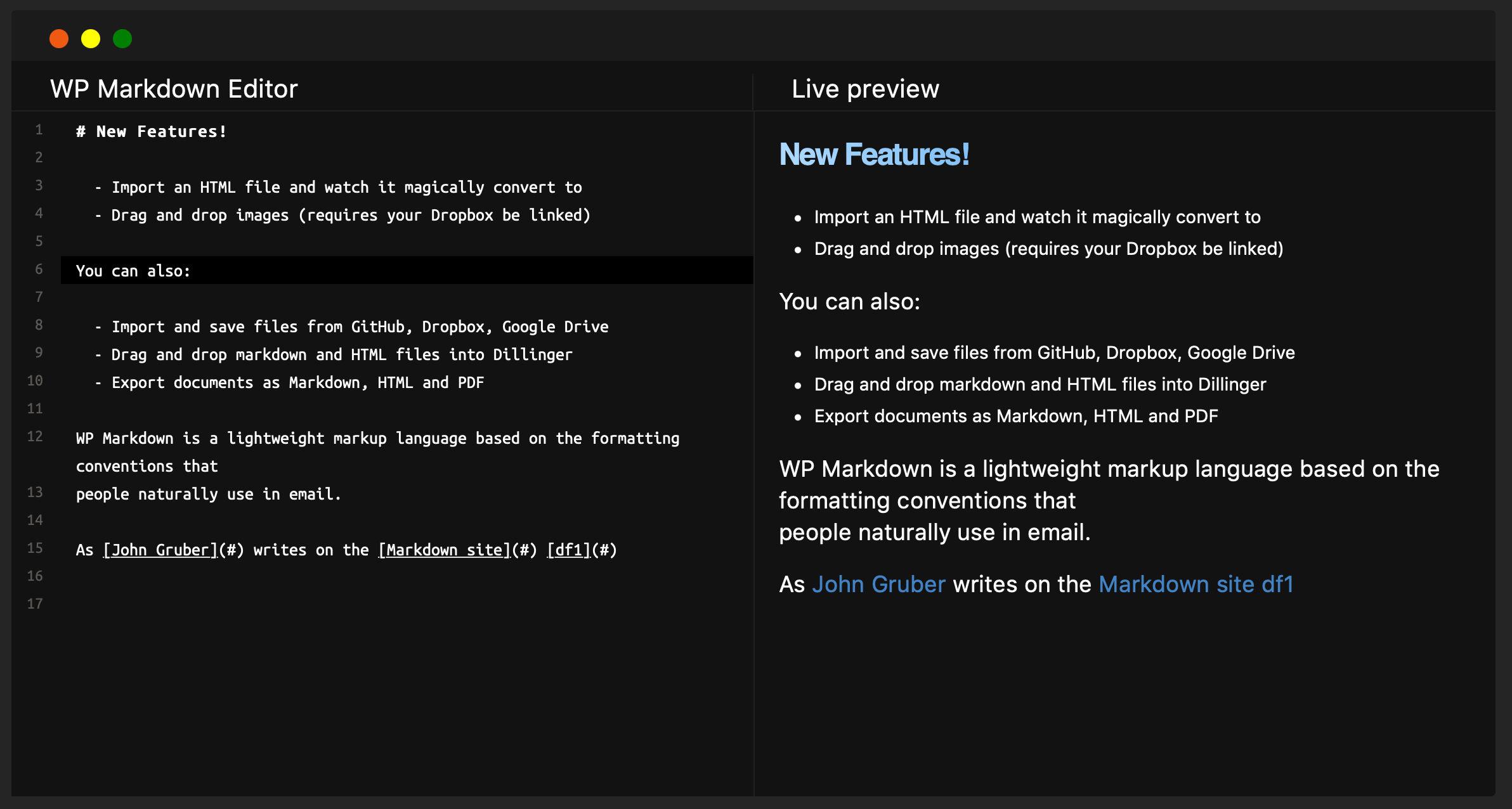
So, What Is the Best WordPress Markdown Plugin for You?
Many of the Markdown plugins that were recommended in the past have been abandoned. They haven’t been updated in years. New features will never be added, bugs will never be fixed, and they don’t work with recent versions of WordPress.
The five plugins I recommend above are not like that. Which one is best for you?
If you’re looking for a plugin that does Markdown and nothing else, I recommend WP Githuber MD. It’s the most feature-rich plugin in our roundup, and is highly rated and in active development. It saves your posts in Markdown format for easy editing, and saves the published version in HTML so that your site will display correctly even if the plugin is disabled.
Jetpack is another good option but may be overkill if you only need a Markdown plugin. It also offers security, backup, anti-malware, and much more. Consider it if those are features you’re looking for. It will let you type in Markdown as well, but be aware that it doesn’t offer syntax highlighting or a preview pane.
Iceberg is a very nice-looking plugin and fits well within the existing WordPress block editor. It has a natural feel and is very nice to work with. It’s currently the preferred WordPress Markdown plugin for the SitePoint editors. It’s definitely worth a try if you’re willing to pull out your credit card.
Frequently Asked Questions (FAQs) about Markdown Plugins for WordPress
What are the benefits of using Markdown plugins for WordPress?
Markdown plugins for WordPress offer several benefits. They allow you to write content in a simple and straightforward way, without the need for complex HTML coding. This makes it easier for beginners or those not familiar with coding to create and format content. Markdown plugins also help in maintaining a clean and consistent code structure, which can improve the overall performance of your website. Additionally, they can save you time and effort, as you can quickly format text with simple Markdown syntax instead of manually adding HTML tags.
How do I install a Markdown plugin on my WordPress site?
Installing a Markdown plugin on your WordPress site is a straightforward process. First, go to your WordPress dashboard and click on ‘Plugins’, then ‘Add New’. In the search bar, type the name of the Markdown plugin you want to install. Once you find the plugin, click ‘Install Now’ and then ‘Activate’. The plugin should now be ready to use.
Can I use Markdown plugins with any WordPress theme?
Yes, Markdown plugins are generally compatible with all WordPress themes. However, it’s always a good idea to check the plugin’s documentation or contact the plugin’s developer to ensure compatibility with your specific theme.
Are there any free Markdown plugins available for WordPress?
Yes, there are several free Markdown plugins available for WordPress. Some of the most popular ones include WP Markdown, Jetpack, and Markdown on Save Improved. These plugins offer a range of features and can be a great starting point if you’re new to using Markdown.
Can I use Markdown plugins if I’m not familiar with Markdown syntax?
Yes, you can still use Markdown plugins even if you’re not familiar with Markdown syntax. Many plugins offer a toolbar with formatting options, similar to what you’d find in a word processor. This allows you to format your text without needing to remember the specific Markdown syntax.
How do I convert my existing WordPress posts to Markdown?
Some Markdown plugins offer a feature to convert existing WordPress posts to Markdown. You can usually find this option in the plugin’s settings. If your plugin doesn’t offer this feature, you can manually convert your posts by copying the HTML content into a Markdown editor, converting it to Markdown, and then pasting it back into your WordPress post editor.
Can I use Markdown plugins to write WordPress comments?
Yes, some Markdown plugins allow you to write WordPress comments in Markdown. This can be a useful feature if you want to include formatted text, links, or code snippets in your comments.
Do Markdown plugins affect the SEO of my WordPress site?
No, using a Markdown plugin should not affect the SEO of your WordPress site. The plugin simply converts the Markdown syntax into HTML, which is what search engines use to index your site. As long as your content is well-written and properly formatted, it should not have any negative impact on your site’s SEO.
Can I use Markdown plugins with the Gutenberg editor?
Yes, most Markdown plugins are compatible with the Gutenberg editor. However, you may need to enable Markdown support in the plugin’s settings or use a specific Markdown block in the Gutenberg editor.
What should I do if I encounter problems with my Markdown plugin?
If you encounter problems with your Markdown plugin, the first step is to check the plugin’s documentation or FAQ section. If you can’t find a solution there, you can contact the plugin’s developer or support team for help. You can also try deactivating and reactivating the plugin, or checking for conflicts with other plugins or your theme.
 Adrian Try
Adrian TryAdrian Try is an Aussie writer, musician, cyclist, and tech geek.